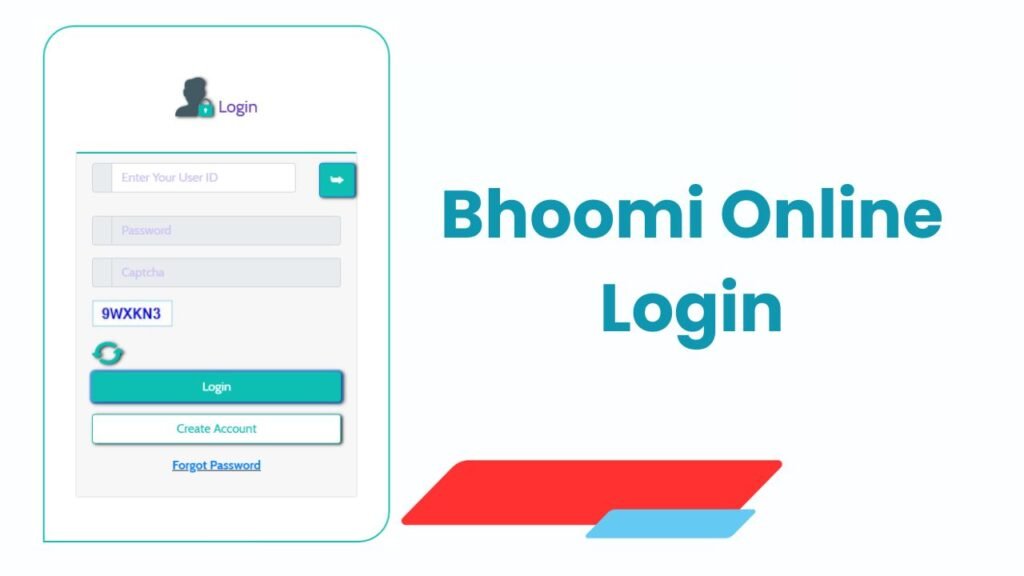Bhoomi Online is the official land records portal of the Karnataka Government, launched in 2000. Its main goal is to digitize land records, making it easier for citizens to access information about their properties without visiting government offices. Before Bhoomi Online Login, all records were maintained manually, leading to errors, delays, and confusion. Today, the portal maintains records for over 20 million properties, including RTC (Record of Rights, Tenancy, and Crops), mutation reports, khata extracts, survey documents, revenue maps, and other important services.
Bhoomi Online offers a range of services for landowners, farmers, entrepreneurs, and citizens, providing transparency, accuracy, and convenience.
Important Updates – Effective from 23/06/2025
| Update | Description |
| EKYC Made Mandatory | All users of the IRTC Application must complete EKYC to activate or continue using their accounts. |
| 2-Factor Authentication (2FA) | Users are now required to log in using a password and an OTP sent to the registered mobile number. |
These updates ensure that Bhoomi Online accounts are more secure and user data is protected.
What is Bhoomi Online Portal?
Bhoomi Online is a digital platform for land records in Karnataka. It provides RTC (Pahani) documents, mutation reports, khata extracts, revenue maps, survey documents, and more. The portal allows citizens to view, download, and print these records anytime, anywhere.
Key features include:
- Pahani (RTC): Record of Rights, Tenancy, and Crops
- Khata Extract: Ownership proof
- Mutation History: Ownership change updates
- i-RTC Wallet: Digital payment for land services
- Revenue Maps and Survey Documents: Access maps and survey data
- Additional Services: Crop loan waiver system, Mojini V3, Name Match Algorithm, Dishaank services, and more
The portal has simplified land administration, reduced errors, improved transparency, and made land records accessible to all.
How to Log in and Register on the Bhoomi Online Portal
To access Bhoomi Online Login services, follow these steps:
Logging In:
- Visit the official Bhoomi portal: https://landrecords.karnataka.gov.in
- Click on Citizen Services or Login
- Enter your User ID and Password
- Solve the CAPTCHA and click Login
- Access your land records, RTC, mutation details, or khata extract
Note: If you don’t have an account, you must create one first.
Registering a New Account:
- Click Register / Create Account on the login page
- Provide your mobile number, district, taluk, village, survey number, and password
- Verify your mobile number via OTP
- Submit the form; your account will be ready for use.
Benefits of Bhoomi Online Portal
Bhoomi Online Login is quite convenient to Karnataka citizens in that they can get their land records any time, anywhere.
- Under this portal, one is able to view and obtain essential documents such as RTC (Pahani), mutation reports and khata extracts without visiting government offices.
- This spares one a considerable amount of time and simplifies the process. The portal is secure and safe since it is based on EKYC verification and 2-factor authentication of any account.
- The i-RTC Wallet also allows people to make online payments on services such as downloading RTC or requesting changes in land records.
- The portal assists users in monitoring land conversion requests, accessing survey documents, and revenue maps in a short period of time.
- It also clears up land records and lowers poor understanding or disagreements regarding the ownership of property.
All in all, Bhoomi Online login process enables easy, quick, and trusted land record management that provides citizens with an opportunity to manage their land information in a digital form.
Survey and Revenue Map Services
- Survey Documents: Request and download online
- Revenue Maps: View and download maps with PDF option
- Mojini V3: Monitor land survey data and pending reports
Troubleshooting Issue in Bhoomi Online
Common issues and solutions:
- OTP not received → Check network or request new OTP
- Incorrect land details → Use correction feature or contact local revenue office
- Missing RTC → Verify with Bhoomi helpdesk
- Login issues → Clear cache, retry, or use another browser
Bhoomi Online Services
| Service | Description |
| RTC (Pahani) | View and print Records of Rights, Tenancy, and Crops |
| Khata Extract | Proof of ownership, PDF download |
| Mutation Status | Track changes in ownership |
| Land Conversion | Apply online and download final orders |
| Survey Documents | Request and access survey records |
| i-RTC Wallet | Digital payment for Bhoomi services |
| Revenue Maps | View and download land maps |
| Crop Loan Waiver | Access government loan waiver details |
| Mojini V3 | Track land survey reports and pendency |
| NK Services | Access Nadakacheri department services |
| Missed i-RTC | Retrieve paid but unprinted RTC copies |
| Name Match Algorithm & Dishaank | Verify and manage land records |
| Bhu Suraksha | Access scanned Record Room documents securely |
Conclusion
Bhoomi Online Login is a revolutionary platform for Karnataka citizens. From RTC (Pahani) access to mutation tracking, khata extract downloads, revenue maps, survey documents, and i-RTC Wallet payments, it covers all land-related services digitally. With updates like EKYC and 2FA, Bhoomi ensures security, convenience, and transparency.
Using Bhoomi Online, landowners, farmers, and entrepreneurs can manage their land records efficiently, securely, and from anywhere. The portal has transformed land management in Karnataka, providing a reliable and modern solution for all citizens.
Read Our More Blogs: Bhoomi Online View: Land Records, RTC, Mutation & Survey Details